I find that I am slowing down on this assignment. Instead of tackling a new module, I'm spending my time reading other participants' blogs, making comments, and twittering.
I don't think this is a bad thing, it's just a consideration. And as more staffers join the project, keeping up with them all is going to take even more time.
I want the ultimate mashup: a single page with feeds from all our bloggers, our whole twitterstream, everybody's Flickr photos and YouTube videos...plus a forum where we can have discussions of all the various topics. Yes, as the saying goes, I want to have us "all on the same page."
Does anyone know if there's a tool that would allow me to construct that page? It doesn't look like a wiki would do it, but I may be missing something in the wiki module.
29 June 2008
26 June 2008
Anonymity
I figured out a way we can refer to our branches and still keep anonymity. We can just use code names! Think of it as secret identities for our branches.
Here's a list that I came up with, including cute three-letter codes:
WST (West Street)
CSC (Cape S.C.)
BCY (Big City)
BOW (Bowie)
HIL (Hillsmere)
MAY (Mayo)
AIR (Airport)
LAU (Laurel)
GIB (Gibson)
HAR (Harundale)
FTM (Fort M)
PAS (Pasadena)
MCK (McKinsey)
DEA (Deale)
PIN (Piney)
It's easy enough for us to figure out which branch is which (especially in the order I've given them), but it would take a lot of detective work for someone from outside to sleuth it all out. (Not that I'm challenging anyone, of course.)
So now the world can know that I work at BCY, that hravan and bookpusher and the others work at MAY, and that our patron saint and den mother, orangerful, hails from CSC.
And HDQ? It doesn't really need a secret identity, does it?
Here's a list that I came up with, including cute three-letter codes:
WST (West Street)
CSC (Cape S.C.)
BCY (Big City)
BOW (Bowie)
HIL (Hillsmere)
MAY (Mayo)
AIR (Airport)
LAU (Laurel)
GIB (Gibson)
HAR (Harundale)
FTM (Fort M)
PAS (Pasadena)
MCK (McKinsey)
DEA (Deale)
PIN (Piney)
It's easy enough for us to figure out which branch is which (especially in the order I've given them), but it would take a lot of detective work for someone from outside to sleuth it all out. (Not that I'm challenging anyone, of course.)
So now the world can know that I work at BCY, that hravan and bookpusher and the others work at MAY, and that our patron saint and den mother, orangerful, hails from CSC.
And HDQ? It doesn't really need a secret identity, does it?
23 June 2008
Rethinking Zoho
I've had a little more time to play with Zoho, and I've read some of the comments from our other bloggers. And I guess I'm softening a bit.
I can see that it could have its uses. And it does have that best quality of all, it's FREE.
For experienced users who can figure things out themselves, I would not hesitate to recommend that they give Zoho a try. For inexperienced users, or those who are (shall we say) not in the habit of comprehending & following onscreen directions...not so much.
As the Scots say (and I'm sure Bob Erle knows this well), "It's a good thing everybody doesn't like the same things...or else think of the oatmeal shortage."
I can see that it could have its uses. And it does have that best quality of all, it's FREE.
For experienced users who can figure things out themselves, I would not hesitate to recommend that they give Zoho a try. For inexperienced users, or those who are (shall we say) not in the habit of comprehending & following onscreen directions...not so much.
As the Scots say (and I'm sure Bob Erle knows this well), "It's a good thing everybody doesn't like the same things...or else think of the oatmeal shortage."
20 June 2008
Reflections
Don Sakers 20 June 2008
These are my reflections on using Zoho for the first time. After setting up my account, I wasted more than a few minutes by importing contacts from Yahoo! Unfortunately, Zoho only imported first names, not last names...which made my list of 600+ contacts useless. So then I decided to delete them. Big mistake! Not only did Zoho freeze up, but it froze up the browser entirely -- I couldn't get to any other browser windows, and finally had to quit the browser completely. After this happened several times, I learned to delete contacts only in groups of less than 25 at a time. Even then, it took minutes to finish each deletion -- and the browser stayed frozen while it was doing so. As you can imagine, deleting 600+ contacts took quite a while.
Less than enchanted, I opened Zoho Writer for the next stage of my exploration.
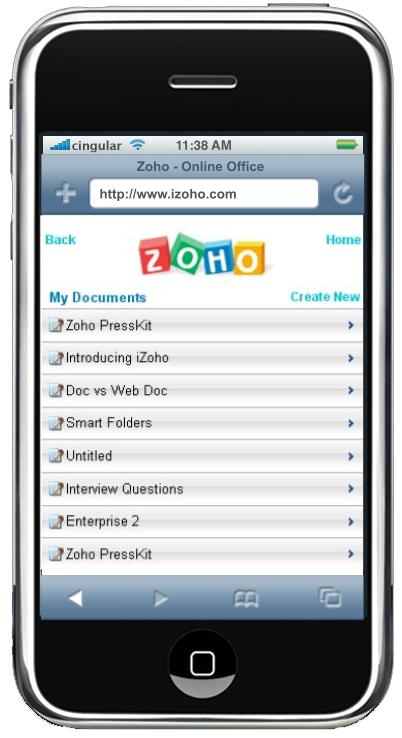
I inserted a picture (above) and resized it using the resize gadgets. Unfortunately, I don't see a way to get numeric control, i.e. to shrink the picture to exactly 33% or to a specific size in inches.
Here is a bullet list of some things I like about Zoho Writer:
Okay, clicking on an alignment button while several cells are selected really, really messes up your table. And once a table is messed up, there doesn't seem to be an easy way to fix it. I finally had to delete the whole table and start over. That was a whole lot of no fun. Then I tried to make my heading row bold -- not only did it add a new row and move a heading over, but it undid some of my changes.
I think one of the big advantages of using online tools is the availability of documents anywhere there's an Internet connection. Unfortunately, that could also be a disadvantage...we are all overachievers and workaholics, and I can see us taking work home a lot more.
Patrons could use this service to make their own documents portable. Also, Zoho offers a lot of tools that we don't provide for patrons: spreadsheet, database, presentation, etc. However, with staffing the way it is, we already don't have time to teach patrons how to use Word -- I don't see any chance that we could effectively coach them in using all of Zoho's tools. (Heck, I don't see our staff having time to learn all Zoho's tools themselves.) And the sort of computer-savvy patron who wouldn't need help, is probably at home or at the office on their own pc. So it's difficult for me to see how these tools could be useful to the majority of our patrons.
This is my first experience with online office tools, and I am underwhelmed. In terms of providing basic office tools for those who don't have access to the real things, I guess they could be helpful -- but I don't see myself using them very much. I am particularly bothered by the slowness of the wordprocessor, and the user-unfriendly interface. I've used a lot of wordprocessing programs in my time, on a lot of different platforms -- this one reminds me of the very early versions of MacWrite, or perhaps one of the later wordprocessing programs I used on my old Commodore 64. I certainly wouldn't write a book, or even a short story, with this tool.
And now that I go to publish this thing on my blog (damn it, I wish it would STOP reverting to Verdana!), I'm not sure how to tell it which blog to use...and I realize that I don't see any button or menu item for "help" -- this seems like an odd thing to leave out. Well, I will hold my breath and hope for the best.
Less than enchanted, I opened Zoho Writer for the next stage of my exploration.
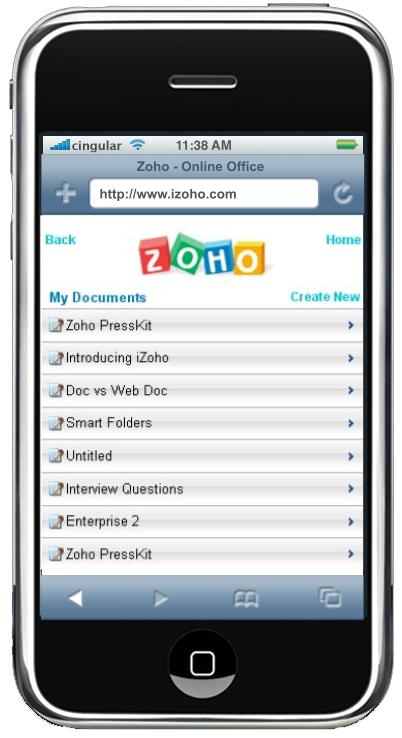
Here is a bullet list of some things I like about Zoho Writer:
- Autosave
- Online availability of documents
- Seems to use HTML or XML as a native format
- Seems to be available via iPhone
- Reverts to Verdana whenever there's a format change
- Doesn't seem to be a way to rename an existing document, other than saving it under new name and then deleting old version - perhaps useful in version control, but potentially allows you to mistakenly delete the wrong document
- No keyboard shortcuts and limited menus - have to use the button icons, whose meanings are not always intuitive
- Can change the font of items in a numbered list, but the numbers stay in Verdana
- Not intuitively obvious how to terminate list mode
- Damn thing can't keep up with normal typing speed. Very obnoxious and distracting.
| Animal | Vegetable | Mineral | Abstract |
| Meerkat | Trees | Sand | Community |
| Velociraptor | Ferns | Fossils | Extinction |
| Cow | Grass | Calcium | Lactose Intolerance |
| Human | Salad | Plutonium | Termonuclear Annihilation |
Okay, clicking on an alignment button while several cells are selected really, really messes up your table. And once a table is messed up, there doesn't seem to be an easy way to fix it. I finally had to delete the whole table and start over. That was a whole lot of no fun. Then I tried to make my heading row bold -- not only did it add a new row and move a heading over, but it undid some of my changes.
I think one of the big advantages of using online tools is the availability of documents anywhere there's an Internet connection. Unfortunately, that could also be a disadvantage...we are all overachievers and workaholics, and I can see us taking work home a lot more.
Patrons could use this service to make their own documents portable. Also, Zoho offers a lot of tools that we don't provide for patrons: spreadsheet, database, presentation, etc. However, with staffing the way it is, we already don't have time to teach patrons how to use Word -- I don't see any chance that we could effectively coach them in using all of Zoho's tools. (Heck, I don't see our staff having time to learn all Zoho's tools themselves.) And the sort of computer-savvy patron who wouldn't need help, is probably at home or at the office on their own pc. So it's difficult for me to see how these tools could be useful to the majority of our patrons.
This is my first experience with online office tools, and I am underwhelmed. In terms of providing basic office tools for those who don't have access to the real things, I guess they could be helpful -- but I don't see myself using them very much. I am particularly bothered by the slowness of the wordprocessor, and the user-unfriendly interface. I've used a lot of wordprocessing programs in my time, on a lot of different platforms -- this one reminds me of the very early versions of MacWrite, or perhaps one of the later wordprocessing programs I used on my old Commodore 64. I certainly wouldn't write a book, or even a short story, with this tool.
And now that I go to publish this thing on my blog (damn it, I wish it would STOP reverting to Verdana!), I'm not sure how to tell it which blog to use...and I realize that I don't see any button or menu item for "help" -- this seems like an odd thing to leave out. Well, I will hold my breath and hope for the best.
10 June 2008
Social Networking Sites
I think Facebook and MySpace are popular among tweens and teens because such sites provide a way for the kids to be creative and express their individuality...while at the same time staying connected with their friends.
That adolescent/teen time is so filled with the tension between individuality and conformity. ("Why can't you be unique and original like everyone else?") A kid sees a friend put up a picture of his dog on his page, and the kid thinks, "Okay, I'll put up three pictures of my dog doing tricks." Then a third friend says, "I'll make a movie of my cat doing tricks and put that up."
I've seen kids spend their whole hour of pc time working on getting the background of their MySpace page just right, or asking another kid "How did you get it to do that?" It's all about fitting in while being yourself.
(And face it, aren't some of us doing the same thing right now with our blogs? We see something kewl on Chocolate Chai, and we want to do something similar on our own blog.)
Still, I'm an old fogey at heart, and I just don't have the passion (or the time)(or the energy) for MySpace or Facebook the way all these young whippersnappers do. Back in my day, if we wanted to be social, we gathered in Jim Cummings' parents' basement and watched Saturday Night Live. (This was in between walking 12 miles to school in the driving snow and working ten hours a day in the factory, thank you very much.) :)
That adolescent/teen time is so filled with the tension between individuality and conformity. ("Why can't you be unique and original like everyone else?") A kid sees a friend put up a picture of his dog on his page, and the kid thinks, "Okay, I'll put up three pictures of my dog doing tricks." Then a third friend says, "I'll make a movie of my cat doing tricks and put that up."
I've seen kids spend their whole hour of pc time working on getting the background of their MySpace page just right, or asking another kid "How did you get it to do that?" It's all about fitting in while being yourself.
(And face it, aren't some of us doing the same thing right now with our blogs? We see something kewl on Chocolate Chai, and we want to do something similar on our own blog.)
Still, I'm an old fogey at heart, and I just don't have the passion (or the time)(or the energy) for MySpace or Facebook the way all these young whippersnappers do. Back in my day, if we wanted to be social, we gathered in Jim Cummings' parents' basement and watched Saturday Night Live. (This was in between walking 12 miles to school in the driving snow and working ten hours a day in the factory, thank you very much.) :)
09 June 2008
Web 2.0 and Our (Unnamed) System
Thing is, a lot of this Web 2.0 stuff is decentralized and empowering. Unfortunately, those are two things that our (unnamed) system doesn't do too well.
I'm looking at all the libraries that have up Flickr albums of their programs, and I'm imagining the response -- all those photos without written permission! Can't have that!
And all these great ideas about promoting our events and things on blogs and RSS and such...yeah, right! We're not even allowed to use our names, or the name of our system, or branches, or anything like that.
I guess what I'm saying is: it's hard to get excited about Web 2.0 when our corporate culture still hasn't mastered Web 1.0 yet.
I'm looking at all the libraries that have up Flickr albums of their programs, and I'm imagining the response -- all those photos without written permission! Can't have that!
And all these great ideas about promoting our events and things on blogs and RSS and such...yeah, right! We're not even allowed to use our names, or the name of our system, or branches, or anything like that.
I guess what I'm saying is: it's hard to get excited about Web 2.0 when our corporate culture still hasn't mastered Web 1.0 yet.
Is the Heat Getting to Twitter?
One bad thing about Twitter is when the service is running very slow or is not working at all, as it seems to be a lot lately....
06 June 2008
Tower Bridge on Twitter
 Okay, this is strange and wonderful. Tower Bridge (in London) is on Twitter. It tells you when it opens or closes, and what ship is passing through on the Thames.
Okay, this is strange and wonderful. Tower Bridge (in London) is on Twitter. It tells you when it opens or closes, and what ship is passing through on the Thames.The idea of having objects that can announce changes in their status opens up whole new vistas of possibility.
I can't, offhand, think of a library application for this kind of thing, other than the trivial (9:00 am The XYZ Branch Library is now open; 5:00 pm The XYZ Branch Library is now closed) -- but they have to be there.
Oooo, oooo, I just thought of a great use of Twitter: tweeting patrons when their hold materials are available.
All right, I've set up a Twitter account. Look to the right and click to start following me.
I still need to think about how we could use this in the library. But right now, it's lunch time.
I still need to think about how we could use this in the library. But right now, it's lunch time.
Shout Out to Other Bloggers
Are you following any of the other blogs associated with this project? Man, we have a lot of articulate, intelligent, talented people in this system!
On Changing As We Speak, Happier Blue is an old-timer who's jumped into Web 2.0 unreservedly, and is sharing great ideas right and left.
Bookpusher on Sunny Days and HCR on Chocolate Chai work at the same branch, and they've been egging each other on -- video-ing, flickring, tweeting, and generally making the rest of us look bad. You go, girls!
On Blogging...Me No Likely, eon.girl pretends that she's new at this and doing it reluctantly, but she can't fool us...she's doing a great job and coming up with some really kewl thoughts as well.
AimeeReads is a great place to check if you're feeling unsure about all this stuff (and aren't we all?) She's plugging away and sharing her thoughts as she goes.
Lisa C. has a Web 2.0 Exploration blog in which she's jumping around among topics, in true anarchist Librarian style. Plus, she's going out and finding thought-provoking articles to share as well.
Tom LATI has a much more philosophical approach, I can't read any of his posts without pondering all kinds of questions and deeper meanings of all this stuff. Plus, he's a historical re-enactor...how kewl is that?
On Smile Without A Cat, A.L. (Alice Liddell, do you suppose?) is another one of these people who sheds ideas like a cat sheds fur. Get ready to think and learn when you read her posts.
Silverlining is just having all kinds of adventures and posting all kinds of great pictures. Check out Sneaks...and the surprise in the mailbox.
We're all holding our breath waiting for further adventures of Indiana Joans.
Orangerful has started up to read is to empower again for this project, but she hasn't listed it in the sidebar on the Web 2.0 Exploration site. Are you trying to hide from us?
And Bob Erle is being enigmatic on Gnaritas Vox, is anyone surprised?
I have to say, I really have mixed feelings about the anonymity. In one sense, I'm frustrated by not knowing which identities belong to which of my colleagues (although some of you aren't working any harder than I am at maintaining your secret identities...Bookpusher and Bob Erle, I have my eye on you two...gad, we'd make lousy superheroes). OTOH, It's kind a fun to see people in a new light.
Orangerful, for example...okay, I thought she was someone else entirely. And the person I thought she was, isn't exactly someone I expected to be so comfortable with the online world. Now that I know her real identity, I'm not so surprised.
As you can see, I've reached the point where I feel like I want some back-and-forth contact with all you guys. A forum. I'm guessing that's coming up in a future module.
On Changing As We Speak, Happier Blue is an old-timer who's jumped into Web 2.0 unreservedly, and is sharing great ideas right and left.
Bookpusher on Sunny Days and HCR on Chocolate Chai work at the same branch, and they've been egging each other on -- video-ing, flickring, tweeting, and generally making the rest of us look bad. You go, girls!
On Blogging...Me No Likely, eon.girl pretends that she's new at this and doing it reluctantly, but she can't fool us...she's doing a great job and coming up with some really kewl thoughts as well.
AimeeReads is a great place to check if you're feeling unsure about all this stuff (and aren't we all?) She's plugging away and sharing her thoughts as she goes.
Lisa C. has a Web 2.0 Exploration blog in which she's jumping around among topics, in true anarchist Librarian style. Plus, she's going out and finding thought-provoking articles to share as well.
Tom LATI has a much more philosophical approach, I can't read any of his posts without pondering all kinds of questions and deeper meanings of all this stuff. Plus, he's a historical re-enactor...how kewl is that?
On Smile Without A Cat, A.L. (Alice Liddell, do you suppose?) is another one of these people who sheds ideas like a cat sheds fur. Get ready to think and learn when you read her posts.
Silverlining is just having all kinds of adventures and posting all kinds of great pictures. Check out Sneaks...and the surprise in the mailbox.
We're all holding our breath waiting for further adventures of Indiana Joans.
Orangerful has started up to read is to empower again for this project, but she hasn't listed it in the sidebar on the Web 2.0 Exploration site. Are you trying to hide from us?
And Bob Erle is being enigmatic on Gnaritas Vox, is anyone surprised?
I have to say, I really have mixed feelings about the anonymity. In one sense, I'm frustrated by not knowing which identities belong to which of my colleagues (although some of you aren't working any harder than I am at maintaining your secret identities...Bookpusher and Bob Erle, I have my eye on you two...gad, we'd make lousy superheroes). OTOH, It's kind a fun to see people in a new light.
Orangerful, for example...okay, I thought she was someone else entirely. And the person I thought she was, isn't exactly someone I expected to be so comfortable with the online world. Now that I know her real identity, I'm not so surprised.
As you can see, I've reached the point where I feel like I want some back-and-forth contact with all you guys. A forum. I'm guessing that's coming up in a future module.
Podcasting
I think podcasting is a lot like audiobooks. Either you're a big fan, or you just don't get it. I'm afraid I fit into the "just don't get it" crowd (with both audiobooks and podcasting).
Maybe it's just because I can read a whole lot faster than I can listen to things. I would much rather read a website or blog entry than have to listen to the same information. (Also, I have a ten-minute commute to work. I barely have time to hear the news on NPR, much less listen to a book or podcast.)
All that being said, I do subscribe to the weekly podcast of Wait, Wait, Don't Tell Me. It's a great way to keep up with a radio show that you can't usually hear live. (OTOH, I'm three weeks behind, which lets you know how much time I spend listening to podcasts.)
Anyway, folks who like podcasts are very enthusiastic about them. So how could the library use podcasts? Same ways we've all mentioned for blogs, rss, and video: to keep patrons informed of what's going on in the library, for instruction, for entertainment, to showcase the talents of staff, for "Not Checked In" -- part of the lesson I'm learning is that we should present information in as many formats as possible.
If there was a monthly library podcast, featuring news, upcoming events, book reviews, some entertainment...would regular listeners be ready to spring to the library's defense when we need them (say, in a difficult budget period, to pick an example totally at random)? Podcasts (and videocasts) can be so much more intimate than print. When NPR and PBS appeal for donations, they get money...why couldn't we have a brief appeal for donations to the Foundation on every podcast/videocast?
Maybe it's just because I can read a whole lot faster than I can listen to things. I would much rather read a website or blog entry than have to listen to the same information. (Also, I have a ten-minute commute to work. I barely have time to hear the news on NPR, much less listen to a book or podcast.)
All that being said, I do subscribe to the weekly podcast of Wait, Wait, Don't Tell Me. It's a great way to keep up with a radio show that you can't usually hear live. (OTOH, I'm three weeks behind, which lets you know how much time I spend listening to podcasts.)
Anyway, folks who like podcasts are very enthusiastic about them. So how could the library use podcasts? Same ways we've all mentioned for blogs, rss, and video: to keep patrons informed of what's going on in the library, for instruction, for entertainment, to showcase the talents of staff, for "Not Checked In" -- part of the lesson I'm learning is that we should present information in as many formats as possible.
If there was a monthly library podcast, featuring news, upcoming events, book reviews, some entertainment...would regular listeners be ready to spring to the library's defense when we need them (say, in a difficult budget period, to pick an example totally at random)? Podcasts (and videocasts) can be so much more intimate than print. When NPR and PBS appeal for donations, they get money...why couldn't we have a brief appeal for donations to the Foundation on every podcast/videocast?
YouTube
Above, a short (3.5 minutes) video of a presentation that the Greater Columbia Fantasy Costumers Guild gave at the 2001 World SF Convention in Philadelphia. You might see a familiar face among the players.
What could the library use YouTube for? My first thoughts revolve around demos, especially with the new website design coming Real Soon Now. I think patrons would love video demos of how to request a book, how to renew items, how to use the various databases, etc. Maybe we could record some parts of the various "Click Here" presentations and have them on YouTube for patrons to watch at their leisure.
In an earlier post, I suggested that we might syndicate the Board President's column from Happenings via RSS. Why not also have a video version?
We have dozens of talented storytellers in our system...why not record the best stories of each one, and build up an archive of great storytelling for kids/parents/caregivers? Heck, we could embed those videos in a blog or web page that also features book lists, patterns for crafts, etc. Sort of a virtual, online "Read-to-Me" Kit.
How about staff training? Do our database vendors have YouTube videos on how to use their products? (If not, why not?) And there are the GSM breakout sessions...can't some of them be recorded and available for later viewing? And now that Mr. Gannon is no longer with us, don't you wish you could go back and watch some of his presentations when you need a laugh? As a matter of fact, with every training opportunity that comes up, we should ask ourselves, "Would this be appropriate for a YouTube video?"
As a huge fan of Not Checked In, I wish they would record some of their classic songs and put them on YouTube.
Okay, those are just a few ideas off the top of my head.
05 June 2008
Library Thing
I can see that this could be a whole lot of fun, in my Copious Free Time.
But seriously, folks, what a kewl source for reader's advisory suggestions and leads...although it depends a lot on the popularity of the books. I looked up a couple of my books (not among the most popular) and some of the recommendations were rather bizarre. I think when there are few recommendations, it kinda grasps at straws. Or delivers no recommendations at all.
Still, I look forward to browsing some of the suggestions of some of my colleagues.
(Meanwhile, I added a pretty cover montage in the sidebar of this blog. Uh-oh, more books covers...some of which I do not own copyright for. I suppose I will be first against the wall when the Book Cover Police show up...but it's going to have to be a pretty big wall, with all those thousands of Library Thing users.)
But seriously, folks, what a kewl source for reader's advisory suggestions and leads...although it depends a lot on the popularity of the books. I looked up a couple of my books (not among the most popular) and some of the recommendations were rather bizarre. I think when there are few recommendations, it kinda grasps at straws. Or delivers no recommendations at all.
Still, I look forward to browsing some of the suggestions of some of my colleagues.
(Meanwhile, I added a pretty cover montage in the sidebar of this blog. Uh-oh, more books covers...some of which I do not own copyright for. I suppose I will be first against the wall when the Book Cover Police show up...but it's going to have to be a pretty big wall, with all those thousands of Library Thing users.)
RSS
I love RSS. Years ago I set up a "My Yahoo" page that basically serves as my daily newspaper. Among other things, it had 26 RSS feeds.
Now it has more. I've added our own Web 2.0 Exploration blog, and a selection of fellow explorers' blogs.
As to what the library could do with RSS, the options are unlimited, really. As other folks have said, we could have feeds of upcoming events (systemwide, area-wide, and branch-specific, so patrons could choose the ones that were most relevant to them). I also like the idea of a feed of new titles...surely that could be automated through Sirsi? Someone should ask our Sirsi rep about it...fellow named McGarty, isn't he? :)
The Board President's message from Happenings -- couldn't that be put on a blog, and thence available on RSS?
The kewl thing about RSS is that it's literally as easy as setting up a blog. Well, okay, it's a little harder, because it has to be kept up-to-date...which has always been a challenge for our system. I know the feeling of disappointment when you look at your feeds and one of them has the same five posts, week after week....
BTW, you can add RSS feeds to the sidebar of your own blog. Take a look to the right....
Now it has more. I've added our own Web 2.0 Exploration blog, and a selection of fellow explorers' blogs.
As to what the library could do with RSS, the options are unlimited, really. As other folks have said, we could have feeds of upcoming events (systemwide, area-wide, and branch-specific, so patrons could choose the ones that were most relevant to them). I also like the idea of a feed of new titles...surely that could be automated through Sirsi? Someone should ask our Sirsi rep about it...fellow named McGarty, isn't he? :)
The Board President's message from Happenings -- couldn't that be put on a blog, and thence available on RSS?
The kewl thing about RSS is that it's literally as easy as setting up a blog. Well, okay, it's a little harder, because it has to be kept up-to-date...which has always been a challenge for our system. I know the feeling of disappointment when you look at your feeds and one of them has the same five posts, week after week....
BTW, you can add RSS feeds to the sidebar of your own blog. Take a look to the right....
Subscribe to:
Posts (Atom)




